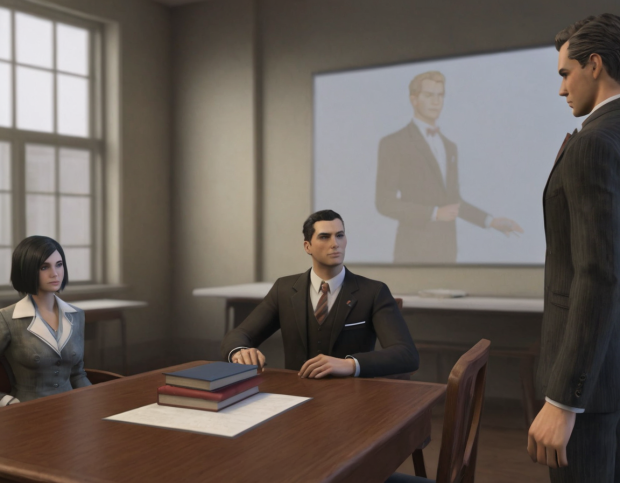03
Apr
Stable Version with minor changes: - Storyline missions are fixed; - No more harsh updater
Mods, discussions, tutorials and news all around Microsoft Starlancer and Freelancer.
Apr
Stable Version with minor changes: - Storyline missions are fixed; - No more harsh updater
Feb
Update for the sound expansion Freelancer: Sound Experience 1.0 - new bar music for manhattan - some fixes for crossfire 2.0 compatibility patch !! YOU NEED SOUND EXPERIENCE 1.0 !! Extract the DATA folder into your Freelancer Base folder and overwrite the existing files. For Crossfire 2.0 user: Copy ADDITIONAL the DATA folder from Patches/Crossfire 2.0 folder into your Freelancer Base folder and overwrite the existing files. For HD Edition user: Copy ADDITIONAL the DATA folder from Patches/HD Edition folder into your Freelancer Base folder and overwrite the existing files.
Feb
Patched Freelancer: Sound Experience 1.0 to version 1.0.1 - some fixes - you need Freelancer: Sound Experience 1.0
Feb
- maximum LOD ranges for all Details - realistic lighting for objects in space - revised all soundeffects (no more clicks/dropouts) - backgroundsounds on Planets now better listening - suitable ambience sound for New England and New Tokyo - in bars now playing the proper music - fixed missing bar music - new Bar ambience sounds - more Bar music
Dec
Check out our breakdown of the top modding headlines from October to December 2023!
Stable Version with minor changes: - Storyline missions are fixed; - No more harsh updater